AI Writing Assistant (CMS Internal Tool)
Integrated an AI writing feature into our CMS tool to help editors and writers create more engaging, polished, and accessible content, all while preserving speed and creativity.
Role
Product Design Lead
Timeline
5 months
Impact
Faster Content Creation: 70% | Readers increase time-on-page 30-40%

Overview
As a Product Designer at Viewport, I led the design and integration of advanced AI writing features into our existing CMS, a platform similar to Sanity and Contentful tailored for editorial teams. The goal was to support editors and writers in creating more engaging, polished, and accessible content, while maintaining speed and creativity.
Formulated a redesign strategy that prioritizes a simplified user flow, enhanced data visualization for goal tracking, and new features to foster community engagement among users. Developed a detailed design roadmap, categorizing changes into short-term fixes and long-term enhancements, to guide the redesign efforts effectively.
Team: 1 Product Designer(me), 1 Product Manager, 1 Frontend Engineer, 1 Backend Engineer, 1 AI/ML Engineer
What I Did: Research & Discovery (user mapping), UX Strategy & Feature Definition, Interaction & UI Design, Prototyping & Validation, Cross-Functional Collaboration and Delivery & Handoff
Results
Reduced ideation time by 40%, especially for time-sensitive or recurring content.
70% of editors reported faster self-editing, and the adoption rate within 3 weeks was 92%.
Articles using engagement suggestions saw a 12% increase in average time-on-page.
Improved content scores across Flesch Reading Ease by an average of 18 points
Helped editors benchmark and optimize during the writing process, not just at final review.
Research
Conducted interviews with 6 senior editors to understand workflow pain points. (I’ll just highlight the key points here, but we discovered some fantastic and unexpected insights that guided us to an excellent solution!)
Editorial teams struggle with a complex, outdated internal CMS tool that hinders content creation and lacks intelligent assistance. Some editors struggled with writer’s block, inconsistencies in tone, lack of engagement, and time-consuming editing cycles. They frequently toggled between the CMS and third-party writing tools (e.g., Grammarly, Hemingway), disrupting their workflow and slowing content production.
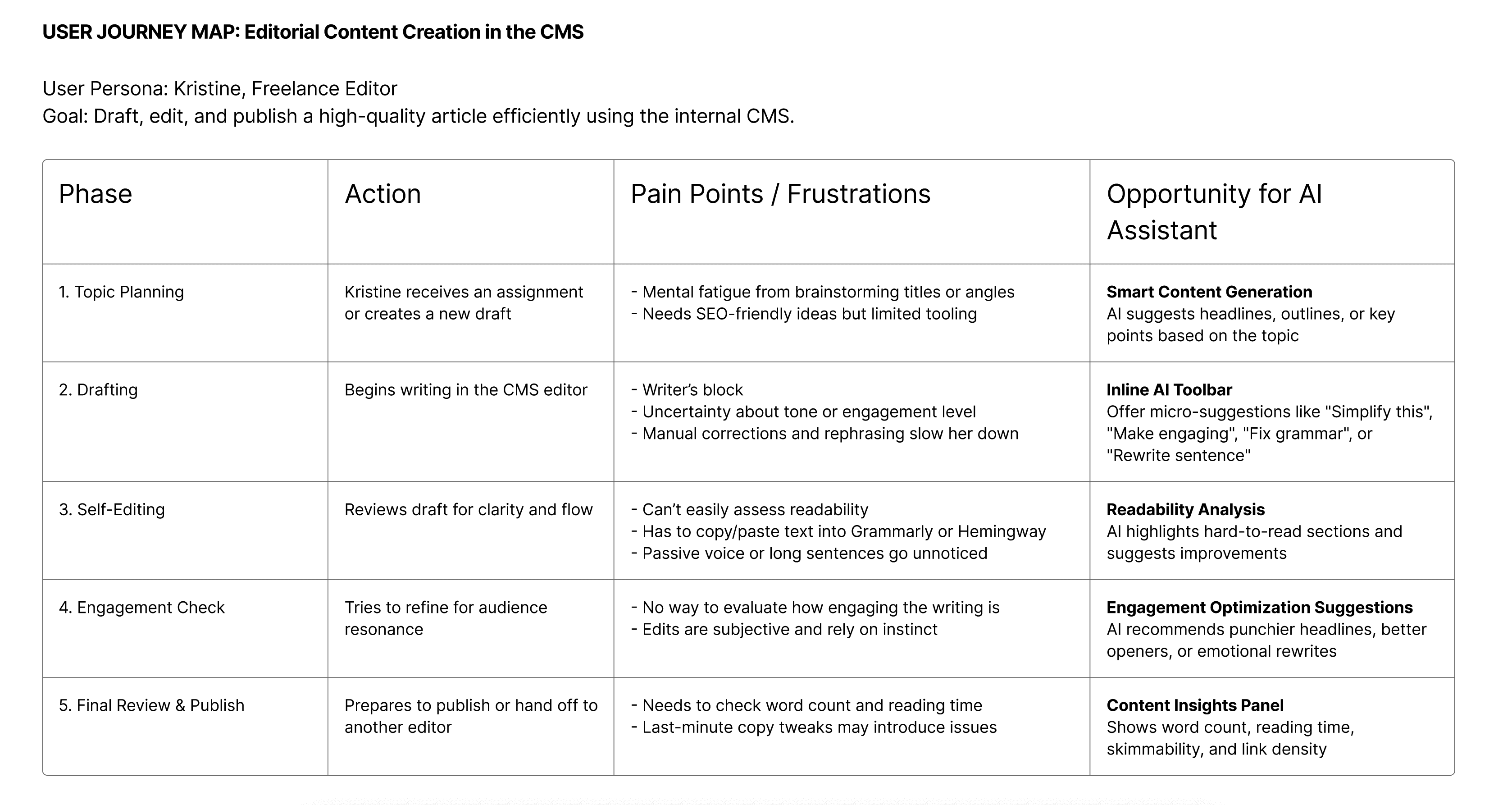
Existing CMS Problem
No AI Integration - Users manually switch between 3-5 different tools for writing, editing, and optimization, breaking their creative flow.
Poor Collaboration - Editorial teams struggle with version control and real-time collaboration, leading to 40% longer content production cycles.
No Readability checker (audience pain points) - Readability analysis is conducted to assess the clarity of a text. Lack of Clarity and Accessibility. Less engaging content, some paragraphs and sentences are too long and complex
The Opportunity
Design and integrate AI-powered writing assistance directly within our CMS to:
Boost editorial productivity
Optimize content for reader engagement
Maintain consistent brand voice
Deliver real-time insights and improvements
Tech Stack & API Integration (for Developers)
Before designing the AI features, the process involved several rounds of research with our engineering team to determine which proposals were unfeasible and which were viable for product deployment. Many adjustments were made based on technical constraints and considerations, facilitating the development of the most straightforward solutions for the API.
Feature | Tech / API |
|---|---|
Smart Content Generation, Translation | OpenAI GPT-4 (via API) |
Grammar, Tone, Rewrites | Grammarly Text Editor SDK |
UI Toolbar | Custom React Component |
Readability Metrics | Hemingway-like custom logic, spaCy |
Design Process
Exploring the placement and display of New Features:
- Sidebar drawer
- Adding an AI Assistant button in the upper right corner
- Enabling real-time AI suggestion editing during text editing
- Analyzing readability in the side drawer
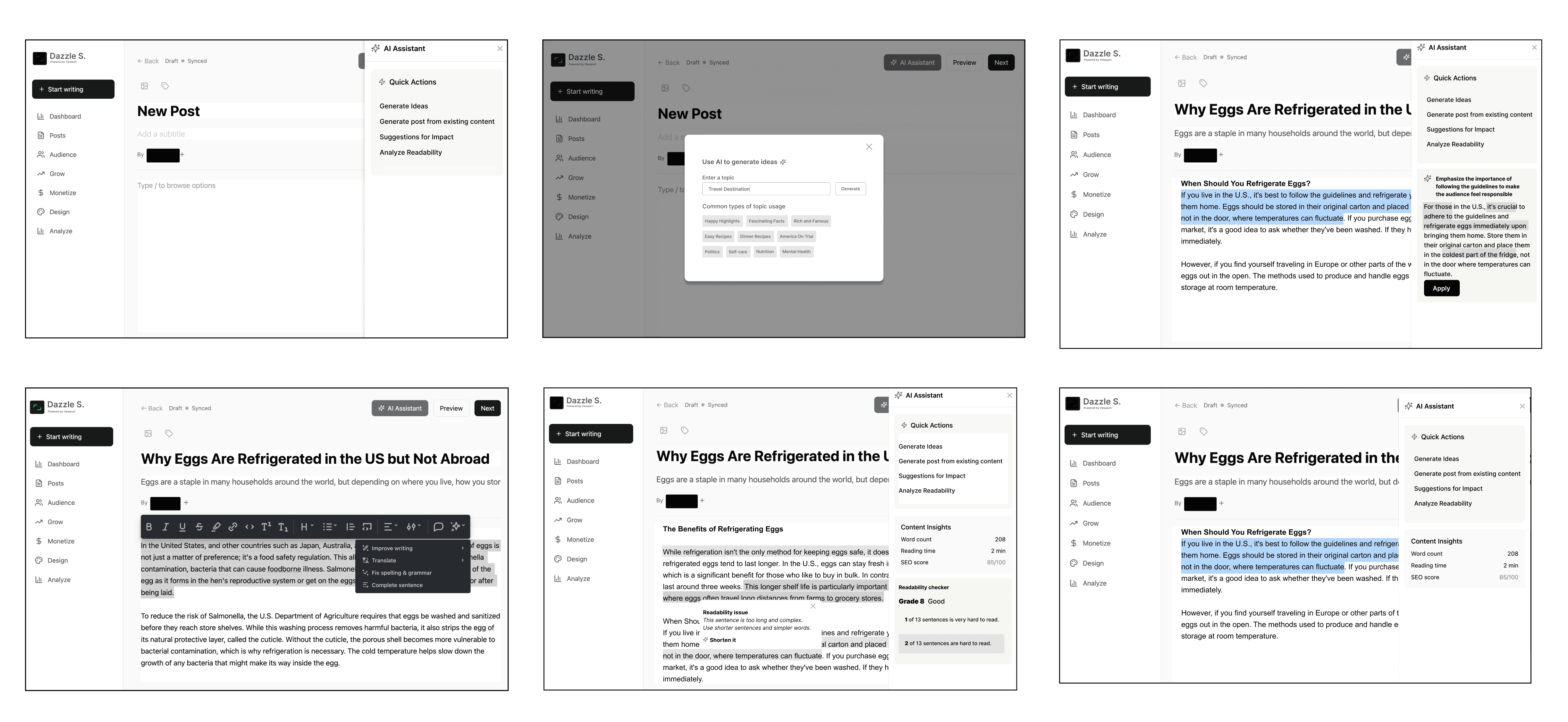
Smart Content Generation
Generate ideas based on a specified topic. By entering a subject of interest, you will receive a title, subtitle, and content, which can serve as a foundation for developing straightforward content.
Writers can now enter a topic or working title and instantly receive:
Content outline suggestions
Draft intros
Talking points and keyword suggestions

Floating Toolbar with AI Functions
A new AI feature in the toolbar enhances writing by refining text, correcting spelling, translating, adjusting tone, and finalizing sentences.
Key functions:
Tone adjustments (e.g., more casual, more authoritative)
Grammar and spellcheck (powered by Grammarly API)
Sentence rewriter (“Make it punchier”)
Translation for multilingual audiences

Engagement Optimization
AI suggestions to enhance your writing’s impact by emphasizing key points, encouraging the addition of relevant information, and customizing your message for your audience.
Real-time AI suggestions help writers:
Rewrite for higher click-throughs
Add engaging lead-ins
Improve emotional resonance using NLP sentiment analysis

Readability Analysis
Content structure and flow recommendations
Inline guidance on structure and clarity:
Highlights dense paragraphs
Flags passive voice and jargon
Suggests section breaks and visual hierarchy

Content Writing Insights
Word count, reading time, and content metrics
Displays real-time content health indicators:
Estimated reading time
Word count
Skimmability and structure score
Internal/external link density

Usability Testing
Pain Points Identified:
Suggestion Overload: 3 users felt overwhelmed by multiple AI suggestions
Loading States: 2 users were unsure if AI was processing their requests
Keyboard Shortcuts: 8 users requested keyboard shortcuts for frequent actions
Undo Functionality: 4 users wanted clearer undo options for AI changes
Critical Usability Issues:
Issue 1: Suggestion Prioritization
Problem: Users struggled to identify which AI suggestions were most important
Severity: Medium (affected 25% of users)
Solution: Implemented pop-up walkthrough tool tip
Issue 2: AI Processing Feedback
Problem: Lack of clear loading states caused user uncertainty
Severity: Low (affected 17% of users)
Solution: Added animated loading indicators and estimated processing times
Issue 3: Keyboard Navigation
Problem: Power users wanted keyboard shortcuts for AI features
Severity: Medium (affected 67% of users)
Solution: Implemented keyboard shortcuts (Cmd+K for AI menu, Cmd+E for enhance)
Post-Test Improvements
Immediate Changes Made:
Suggestion Hierarchy: Added confidence scoring and visual ranking
Loading States: Implemented progress indicators for AI processing
Keyboard Shortcuts: Added hotkeys for primary AI functions
Undo Clarity: Enhanced undo functionality with change previews
Design Iterations:
Before: Generic list of AI suggestions After: Ranked suggestions with confidence scores and impact indicators
Before: Silent AI processing with no feedback After: Animated loading with "Generating Cool Stuff..." messaging
Before: Mouse-only interaction After: Full keyboard navigation support
New Components were introduced
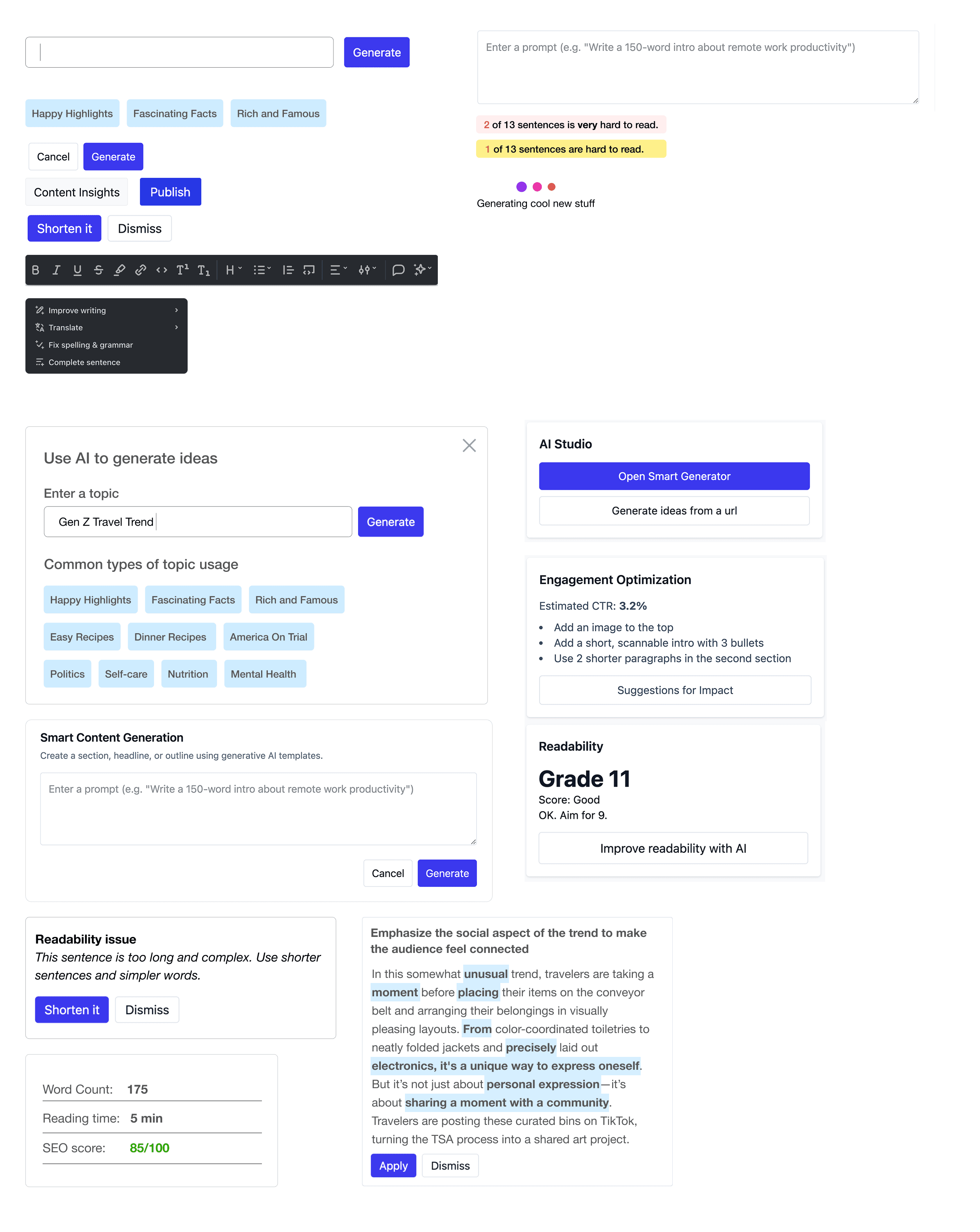
Outcome
By embedding AI directly into the editorial workflow, we not only saved time but also significantly improved content quality and consistency. The experience felt natural — like writing with an invisible co-editor — which accelerated adoption across departments.
“It’s like Grammarly, but smarter and made just for our kind of writing.” – Senior Editor”
Qualitative Feedback
"It has transformed how our team approaches content creation. The AI suggestions feel like having a senior editor available 24/7." - Editorial Director
"The floating toolbar is genius. It's like having writing superpowers without leaving my flow state." - Senior Content Creator
"Our content performance has improved dramatically. The engagement optimization actually works." - Head of Content Marketing
Other projects

GLP-1 Meal Prep Platform
Mealcycle: Designing a GLP-1 Patient Experience from First Click to Ongoing Care

Case Study: A/B Testing the Sweepstakes Sign-Up Flow
I led the research, design, and testing of the sign-up experience, using A/B testing to determine which approach drove higher conversions and better long-term engagement.

AI Alternative Diet Feature
AI Alternative Diet Recipe Feature to generate alternative recipes or substitute ingredients for popular dietary considerations. These options allow users to modify recipes for dietary needs by swapping meat-based dishes for plant-based or healthier alternatives and then swapping them back.

Ticket-Assigning Flow
Partnered with Bizzabo’s B2B SaaS product team to design a tailored solution for CDO Magazine’s ticketing flow, improving usability, reducing error rates, and enabling tickets to be assigned 60% faster.

Morning Brew - Subscription experience
This project is to redesign the subscription process to increase the conversion rate to registered users by 70%. I've work with UXR to help me identify new opportunities for product development based on user needs and behaviors.

Homepage Redesign
Scaling a Unified, High-Performing Homepage Template Across Eight Trusted Media Brands

Taste of Home - Recipe Product Page
This project was to redesign a recipe page to optimize it for search engines, increase revenue from affiliate links, and create a clean, user-friendly layout.

CareNest self-service dashboard to manage listings, view insights, and optimize their visibility through AI feedback
Easy-to-use SaaS dashboard to manage listings, analytics, and inquiries, helping them grow visibility and optimize their business through AI insights.