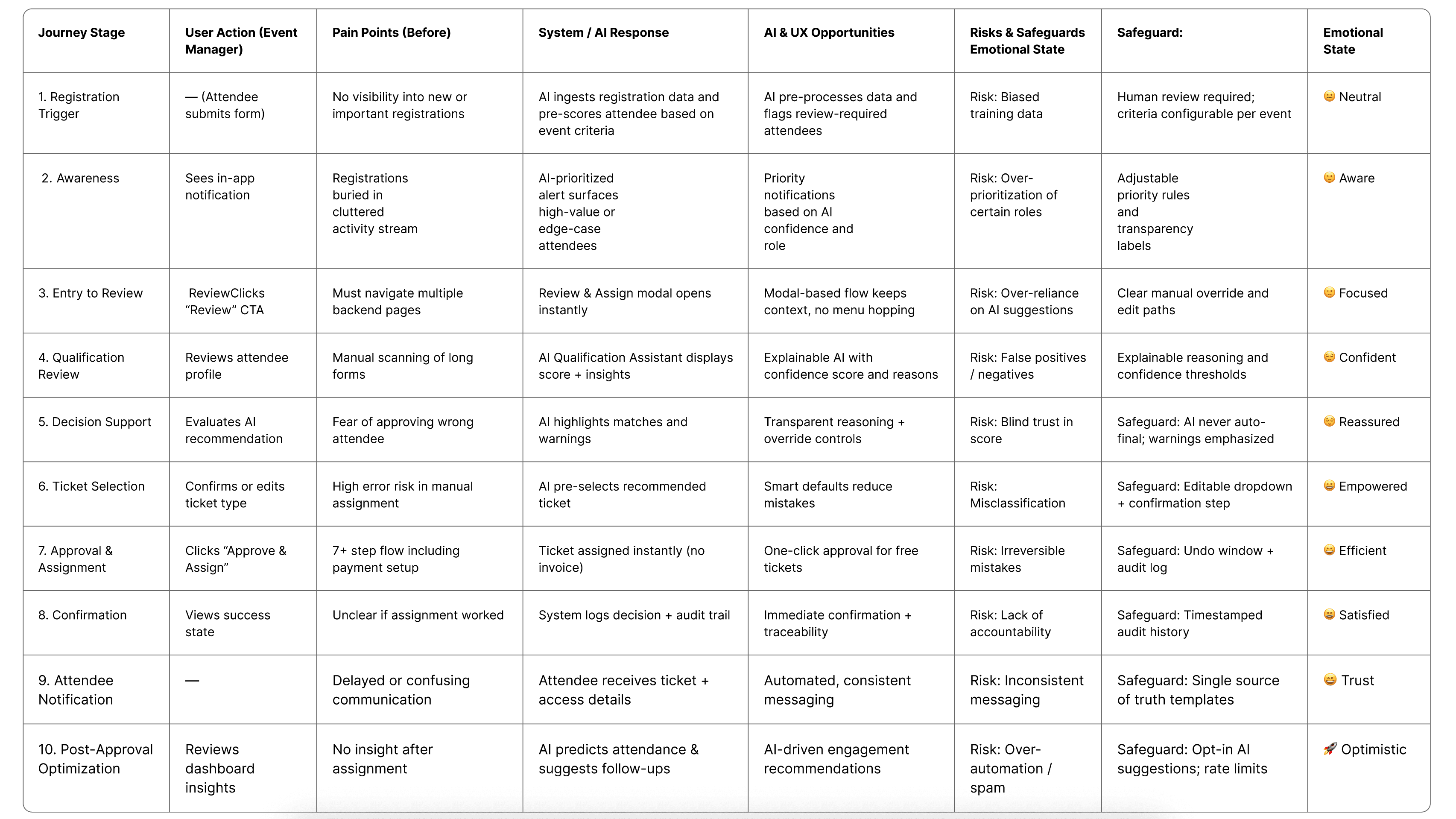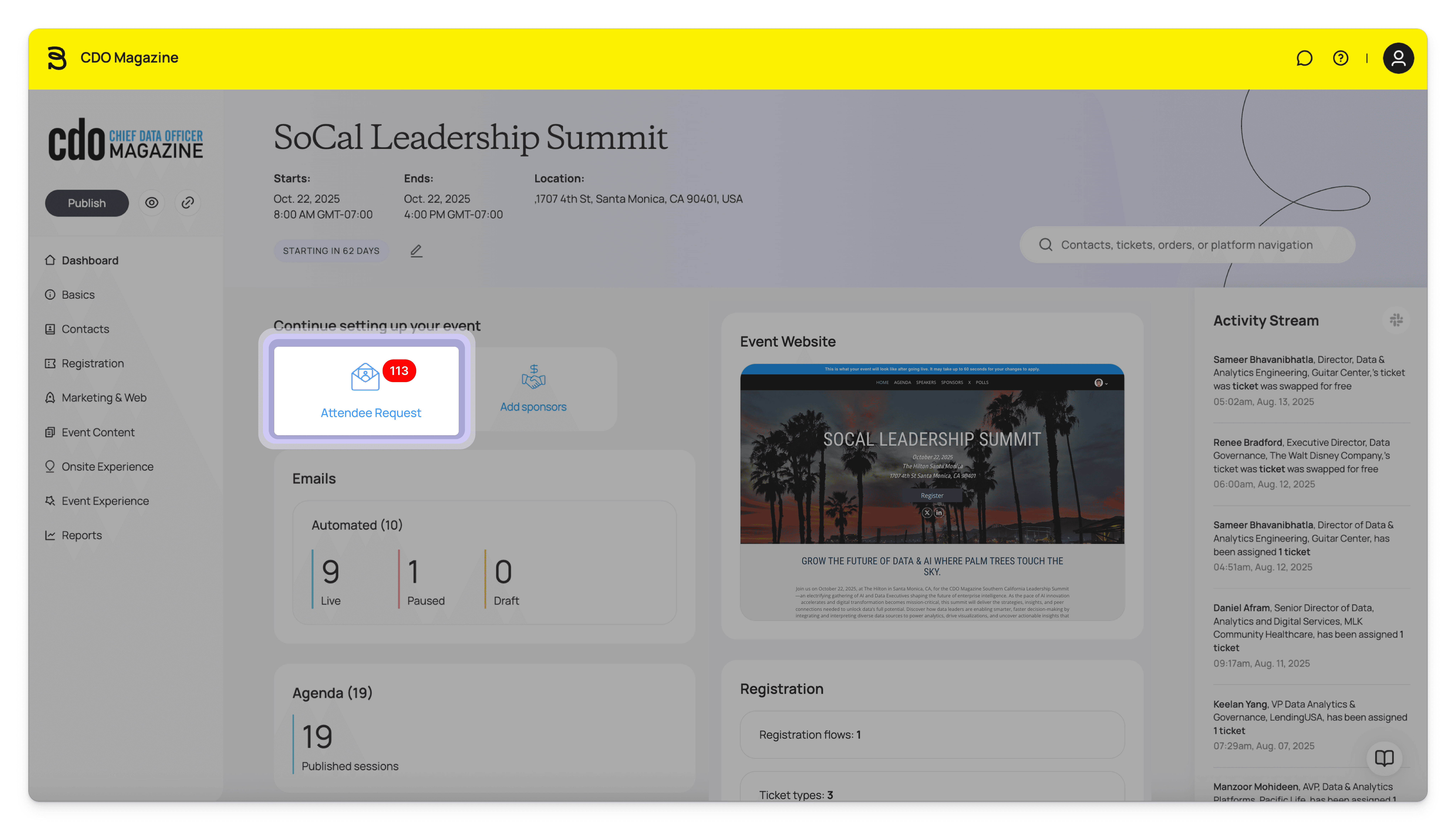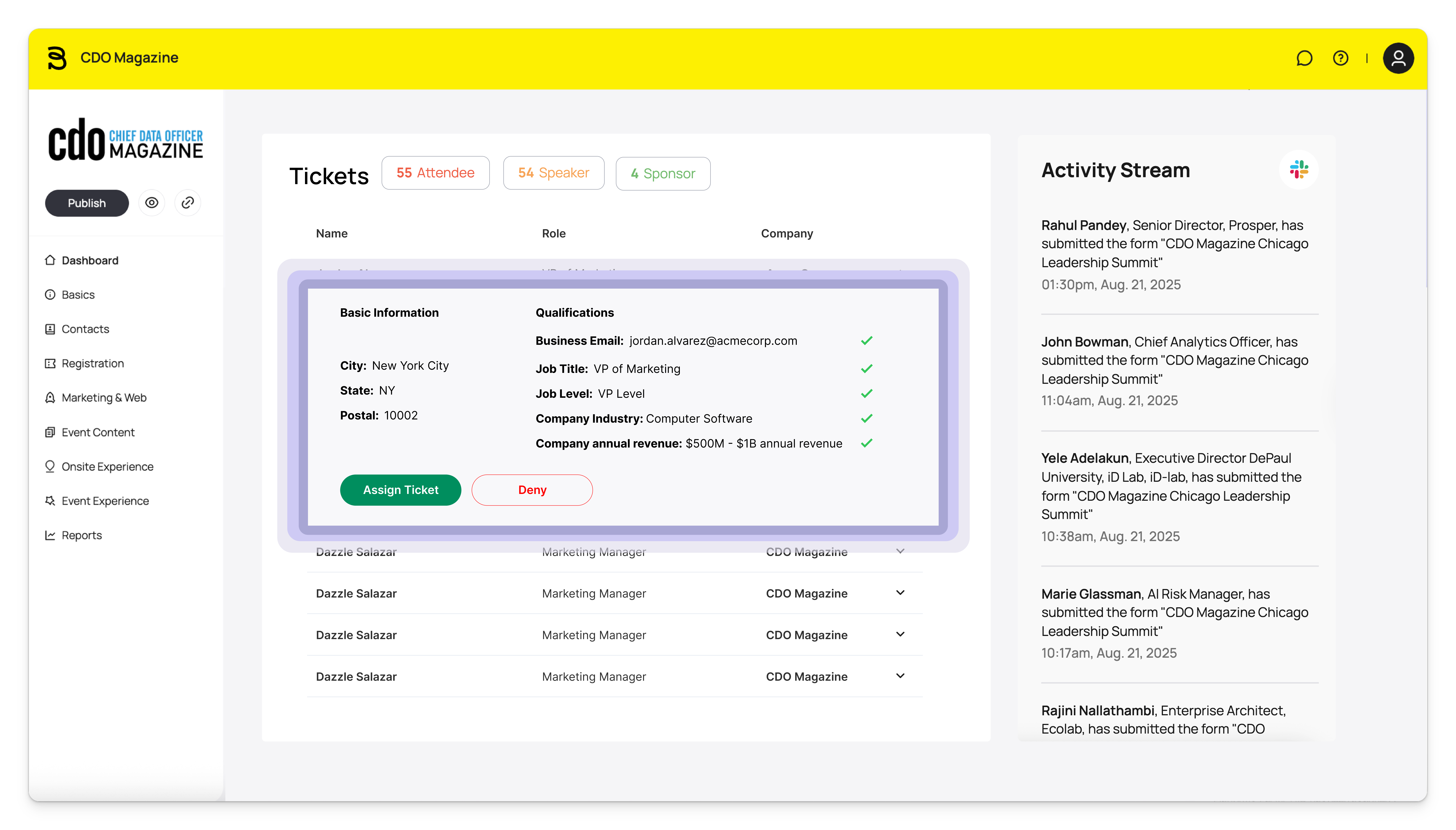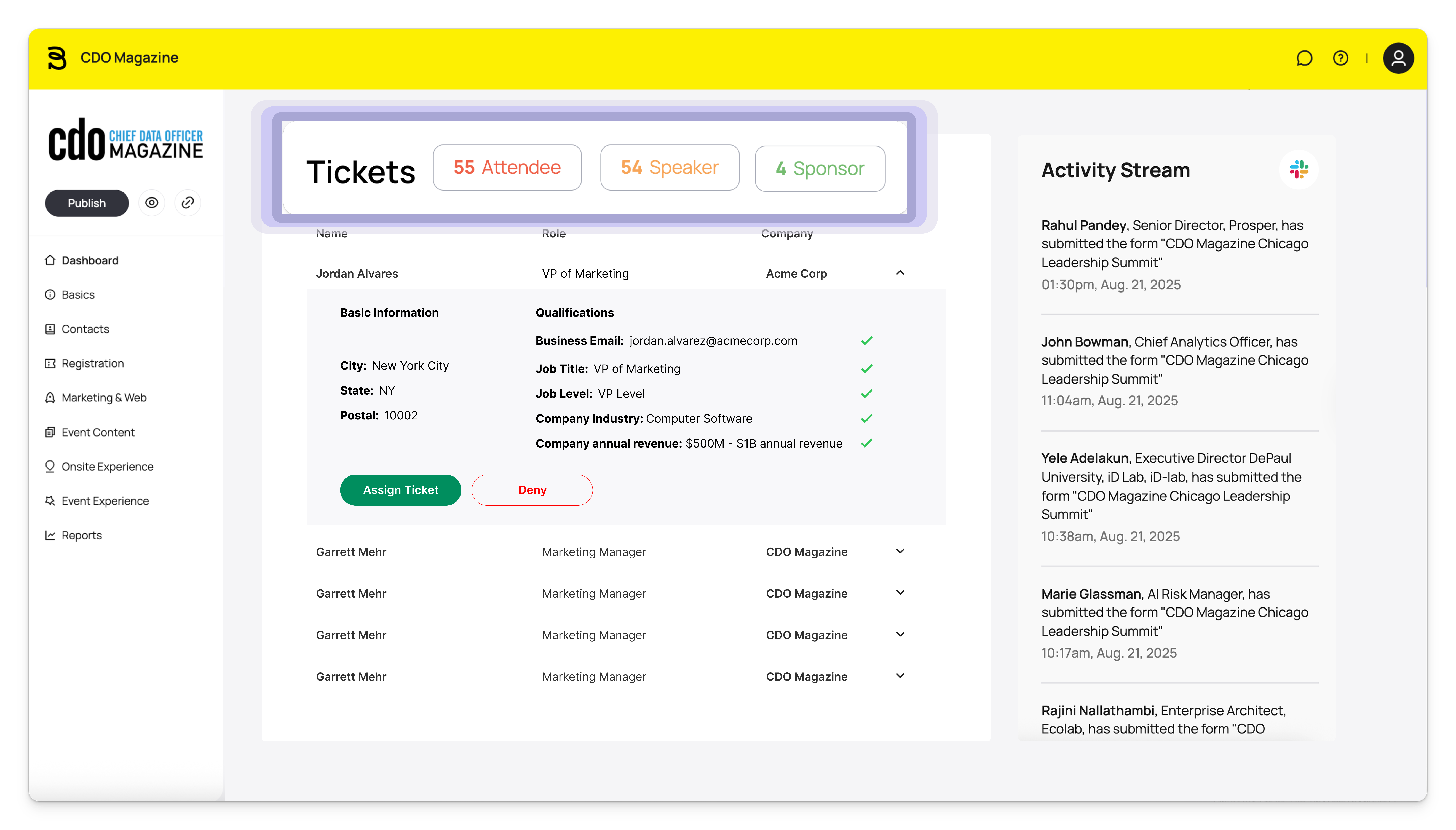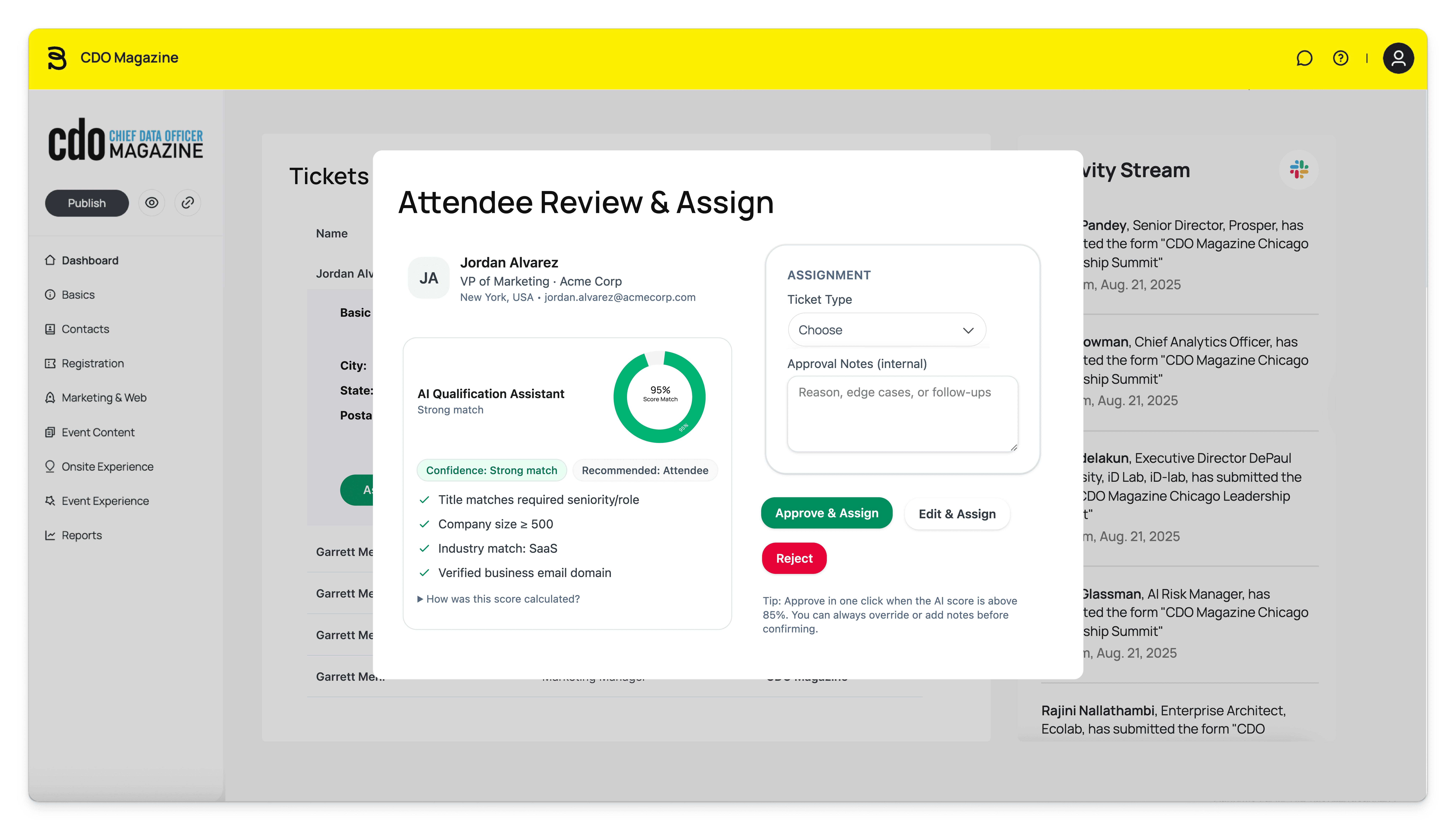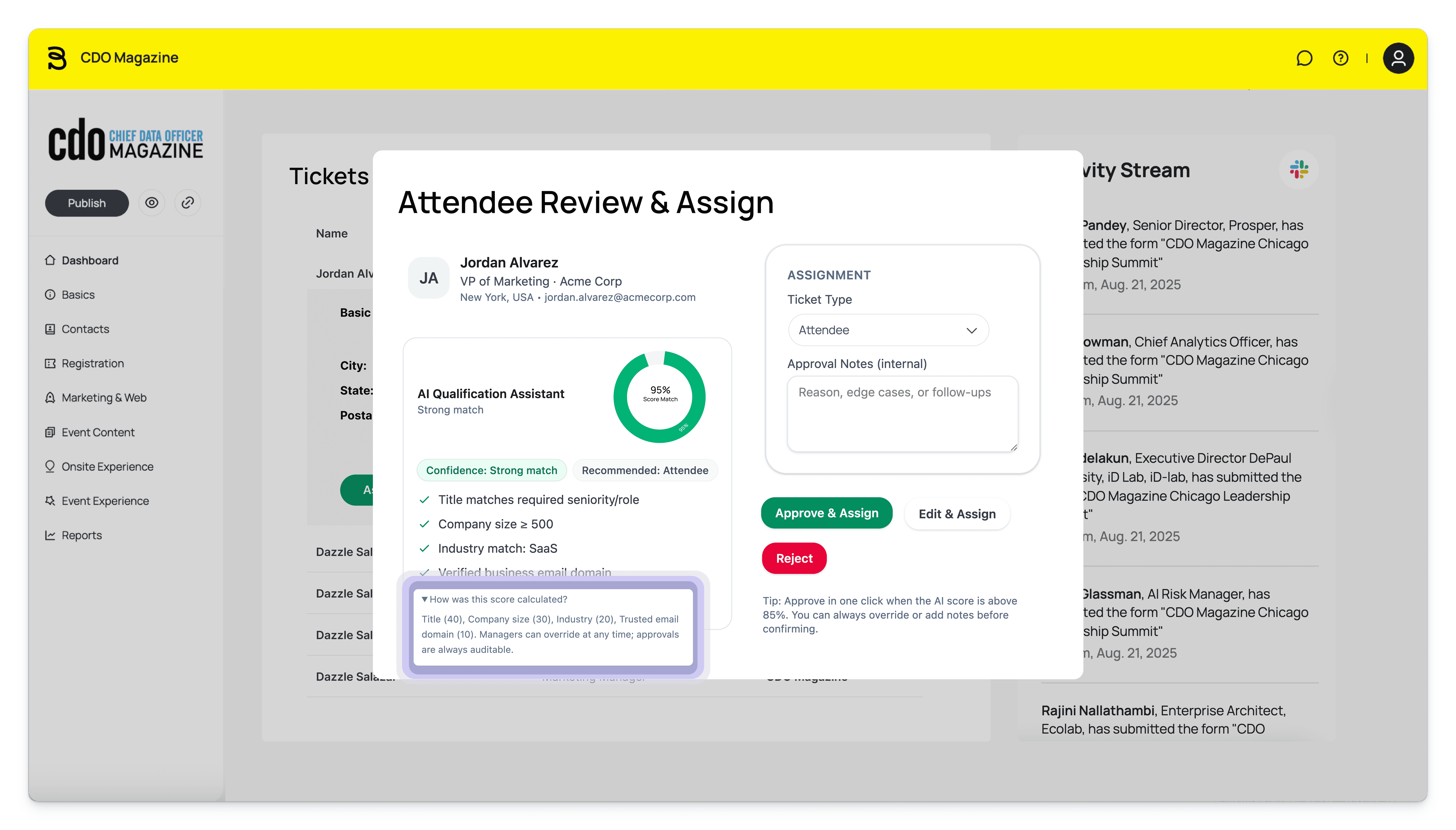Ticket-Assigning Flow
Partnered with Bizzabo’s B2B SaaS product team to design a tailored solution for CDO Magazine’s ticketing flow, improving usability, reducing error rates, and enabling tickets to be assigned 60% faster.
Role
Product Design Lead
Timeline
3 months contract
Impact
Assign tickets 60% faster
Other projects
AI Writing Assistant (CMS Internal Tool)
Integrated an AI writing feature into our CMS tool to help editors and writers create more engaging, polished, and accessible content, all while preserving speed and creativity.
Case Study: A/B Testing the Sweepstakes Sign-Up Flow
I led the research, design, and testing of the sign-up experience, using A/B testing to determine which approach drove higher conversions and better long-term engagement.
AI Alternative Diet Feature
AI Alternative Diet Recipe Feature to generate alternative recipes or substitute ingredients for popular dietary considerations. These options allow users to modify recipes for dietary needs by swapping meat-based dishes for plant-based or healthier alternatives and then swapping them back.
Morning Brew - Subscription experience
This project is to redesign the subscription process to increase the conversion rate to registered users by 70%. I've work with UXR to help me identify new opportunities for product development based on user needs and behaviors.
Homepage Redesign
Scaling a Unified, High-Performing Homepage Template Across Eight Trusted Media Brands
Taste of Home - Recipe Product Page
This project was to redesign a recipe page to optimize it for search engines, increase revenue from affiliate links, and create a clean, user-friendly layout.
CareNest self-service dashboard to manage listings, view insights, and optimize their visibility through AI feedback
Easy-to-use SaaS dashboard to manage listings, analytics, and inquiries, helping them grow visibility and optimize their business through AI insights.